Refresher is an excellent browser and tool for completing the mundane tasks of refreshing web pages when you are viewing your web mail, while monitoring on-line auctions, monitoring sports results or staying logged in on a page.
Additional features within Refresher include Auction Template, HTML Editor, I.P. Tool, PC Timer and PC Reminder!
Refresher is free from Spyware and Malware.
Refresher incorporates a complete help reference for troubleshooting.
Refresher is available as a free personal download with optional registration.
Please email
[email protected] if customisation is required.
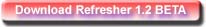
Refresher V1.2 Beta is packed with new features to make a simpler and better web experience.
View page without BETA pictures
Refresher V1.2 Features
Here are some NEW features of Refresher V1.2
Beta:
The Auction Template makes it very quick and simple to make highly attractive auction listings. You can customise and save your auction listings however you like using the simple settings in the Refresher Auction Template.
Refresher Auction Template:
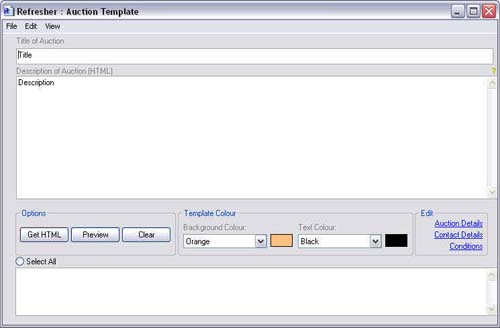
Open as many new Refresher browser windows as you like and select each window with the tabs. This prevents multiple applications occupying the taskbar. You can refresh each window with its own individual timing automatically. You can resize each window to view all the webpages on one screen.
Standard Refresher Window:
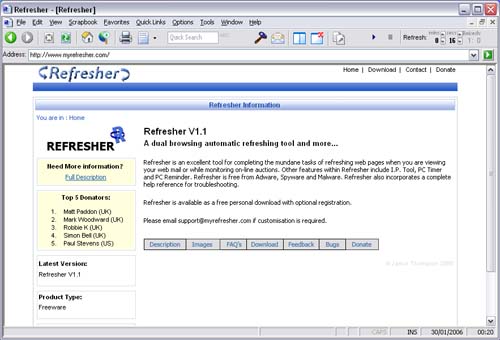
Refresher In Dual Browser Mode:
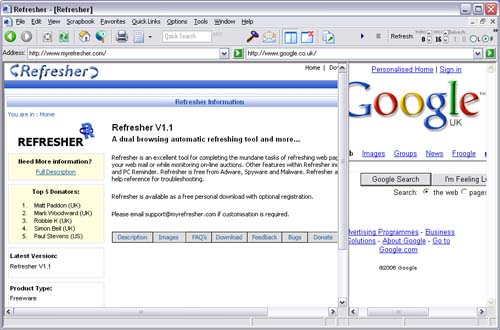
Refresher With Multiple Tabs:
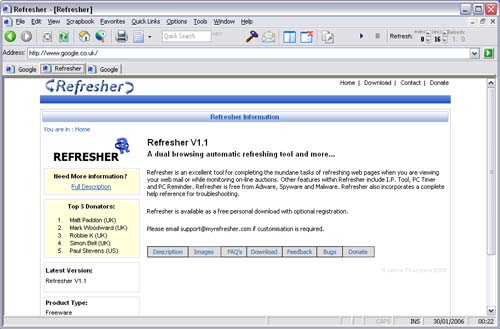
Refresher With Multiple Tabs And Dual Browser Mode:

Learn HTML and create your own web pages with the Refresher HTML editor.
Refresher HTML Editor:
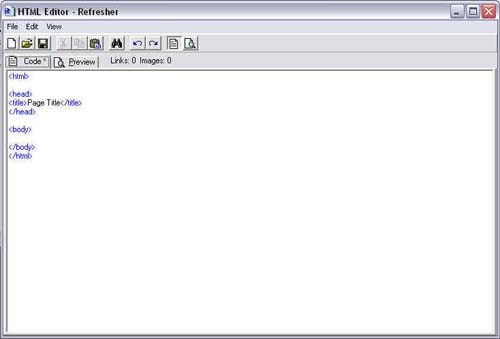
Set reminders for days, months or years in advance! Set as many reminders for any time of the day or night and the Refresher Reminder Manager will alert you. Note: Refresher must be running for the Reminder Manager to alert you -
Contact us for a more focused reminder product without the need to run Refresher.
Refresher Reminder Manager:
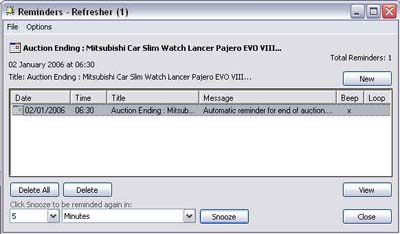
Quick Links act like temporary favorites/bookmarks. Quick Links store web page addresses ready for quick access later without the need to re-organise you current favorites when you want to clear the links. Simple! If you see a few web pages you like add them to Quick Links and when you are finished simply clear the Quick Links - No need to add folders or move files around!
The Scrap Book saves files (by date and time) so that you can access the content at another time. As the web page has been saved, the content will not change. Refresher can be set to automatically save webpages when refreshing. This option is in the Settings page. Useful when referring back to information which changes on web pages - such as bookmaker odds, sports results, etc.
Set Auction Reminder quickly and conveniently sets a reminder in the Reminder Manager to alert you 15 minutes before the end of the auction ending. The title and message of the reminder are automatically created for you along with the reminder time, therefore all you need to do is click "Set Auction Reminder" and you'll never forget about the end of an auction again. Simply go to an auction page, click "Set Auction Reminder" and that's it, Done!!!
In the Refresher settings page, there is an option to Automatically start refreshing as soon as Refresher starts! Very useful when Refresher is running as a service or simply if you want to save a button click to start refreshing straight away when you run Refresher!
Some webpages time out when you have been visiting them for a certain period of time. Click this option in the settings page and when you refresher counts down to refresh the page, the web browser navigates backwards and forwards automatically for you! This restarts the session on the web page.
Refresher can be set to automatically save webpages when refreshing. This option is in the Settings page. Useful when referring back to information which changes on web pages - such as bookmaker odds, sports results, etc.
Refresh Settings in Refresher:

Refresher can take a quick snap shot of the web page you are currently viewing by clicking "Snap Shot Web Page". The image will then appear on your screen already saved and showing you your screen shot!
![]()